|
|
|
| ПРЕИМУЩЕСТВА ВОЗМОЖНОСТИ БЕСПЛАТНАЯ ДЕМОНСТРАЦИЯ ЦЕНЫ КОНТАКТЫ |
FAQProperties and RatesHow I can create an additional rate?You can add more rates in the Settings > Manage Properties then click Edit Item button on the property level and go to Pricing Rules tab.Is that possible to configure depending rates?Yes, you just need to enter a rate factor when you in the Price Rules tab. For example if you would like to make depending rate 10% cheaper than parent (default) rate just enter 0.90 to the Factor field and click save at the bottom of the page. Prices for depending rates will be automatically recalculated when you update parent rate.What's Seasons?By default each property has single Base season which covers the whole year. However you can add additional seasons if you want to increase prices for Christmas holidays or give discount for low season.How to create new season?
Why I can't see some of my properties on the Reservation Board?Your properties might be inactive due to an error in the prices table or in the general settings.
Why I can't see some of my Rates on the Reservation Board or in the Online Booking customization wizard?You can see only rates where daily prices have been entered for all seasons/periods and for all occupancy variants (if advanced pricing is enabled).Most common errors in pricing table: Only weekly or monthly prices were filled, but not daily. 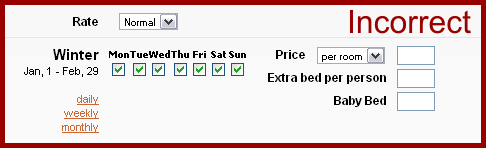 System doesn't calculate prices for winter season 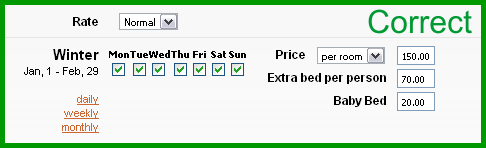 Not all days in the season were priced. Or some days of the week are crossing. 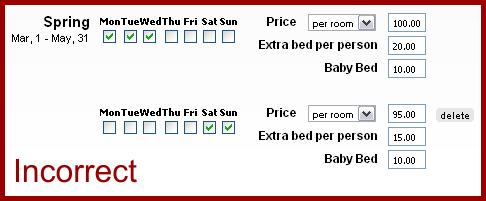 System doesn't calculate price for Thursday and Friday in the Spring season  Prices for Thursday and Friday are crossing in the Spring season, so the system doesn't recognize what price should be used.  Can I enter weekly or monthly price for only one season/period (not for all of them)?Yes, you can enter weekly or monthly prices only for particular season/period. |
Ознакомьтесь с демонстрационной версией
Подсчитайте стоимость для вашего отеля Зарегистрируйтесь сейчас получите бесплатную настройку системы Узнайте, что нового мы недавно добавили Скоро новые возможности
Online Booking для нескольких отелей
Оптимизация для сетевых отелей Управление персоналом Резервация дополнительных услуг Прямое подключение к основным IDS Система подсчета затрат Модель для работы с агентствами |
|
© 2006-2025 Landlord Terminal |
Использование личной информации
|
Соглашение об уровне сервиса
|
Системные требования
|
Часто Задаваемые Вопросы
|
|